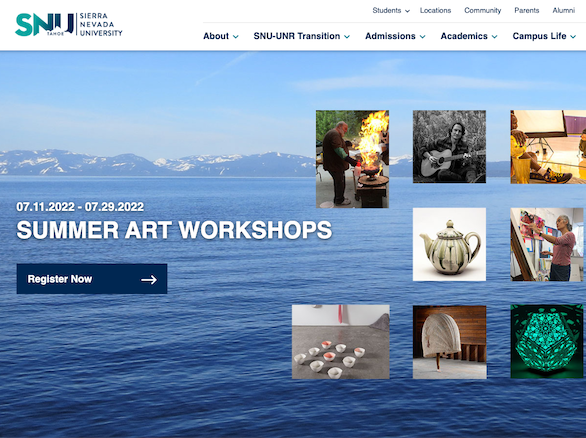Websites are complex ecosystems that are based around relationships, both within pages and between them. The more dynamic and complex the site, the higher the likelihood that something might not capture properly. While we aspire to capture every site in its entirety, there is a possibility that you will encounter errors when browsing sites.
Things to consider when troubleshooting an error
Some content or links might be out of scope.
- Each web archive includes a set of boundaries that we call its scope.
- Some links that exist on services or sites outside of the target scope might not be included in the archive.
- For example, an artist profiled on an archived site might have a link to her social media, which is likely outside of the scope of the archive.
- In these cases, the error reflects the boundaries we need to set to keep archived files manageable and, thus, cannot be resolved.
In some cases, ReplayWeb.page might struggle to load a page, especially from complex archived sites. If the page is clearly part of the archive, consider taking these steps:
- Refresh the page and reload the file
- Close out and restart your web browser, then reload the file
Share your errors with us
We encourage you to contact us if you encounter errors. We use those reports to improve our processes and, in some cases, we may be able to help troubleshoot the problem.