During your research, you may want to look at only the most popular and widely cited articles on a given topic. Or, you may want to check the citation count on an article as a measure of credibility. There are multiple ways to find out who has cited an article or other scholarly work. One way is to use the Cited By tools built into Library Search and various library databases. The other way is to use the Cited By tool in Google Scholar. No one source will necessarily include perfect citation counts, as it may not be possible to track all scholarly works that are published, and there may be lag time before new publications are included. Keep in mind these citation counts can be and likely are incomplete.
Library Search
Library Search will provide citation information for some articles, when available. There are two ways to find this information.
First, when looking at your list of search results, see if a record for an item has a red double-headed arrow pointing up that reads "Find sources citing this" when you mouse over it. You can select that symbol to see a list of all the items that cite the original article. To see the total number, look at the number of results at the top.
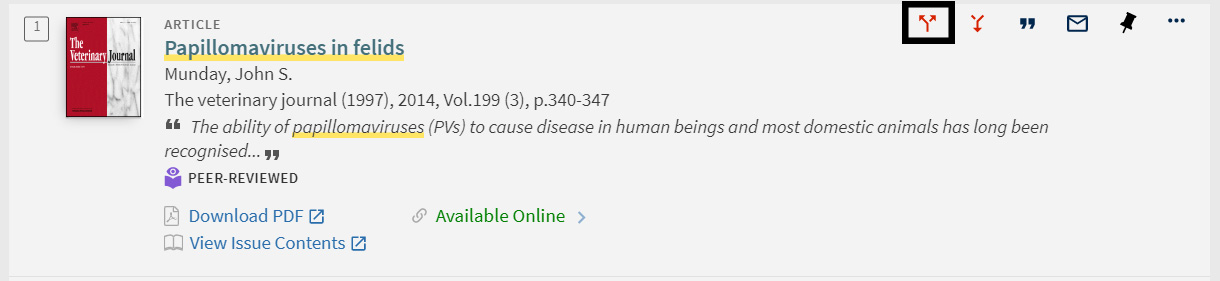 Screenshot of an individual record in a search result for an article called Papillomaviruses in Felids, with a black box around the double-headed red arrow pointing up.
Screenshot of an individual record in a search result for an article called Papillomaviruses in Felids, with a black box around the double-headed red arrow pointing up.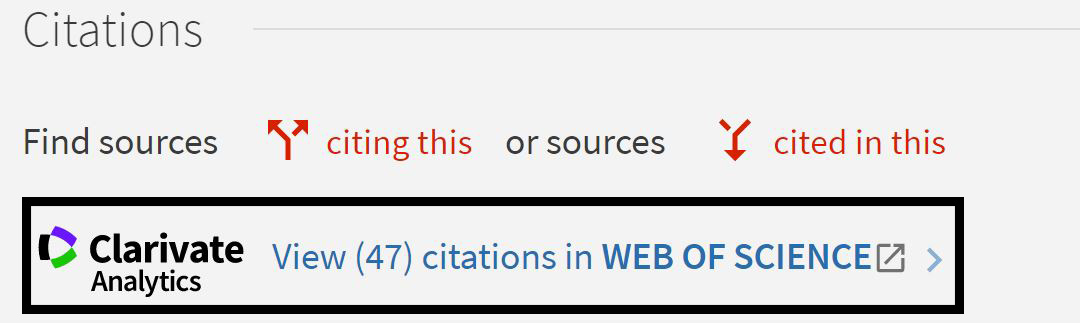 Screenshot of the Citations section of an item record, with a black box around the Clarivate Analytics logo and text that says "View (47) citations in Web of Science."
Screenshot of the Citations section of an item record, with a black box around the Clarivate Analytics logo and text that says "View (47) citations in Web of Science."Second, you can click into a record for an item and go to the section labeled "Citations" to see if it provides the number of citations from Web of Science. You must be logged into your Library Search account to use this feature.
Library databases
A number of library databases also offer a similar service by tracking which other scholarly works have cited an item. For instance, in Web of Science, you can see how many times an article has been cited by looking at the right side of each entry.
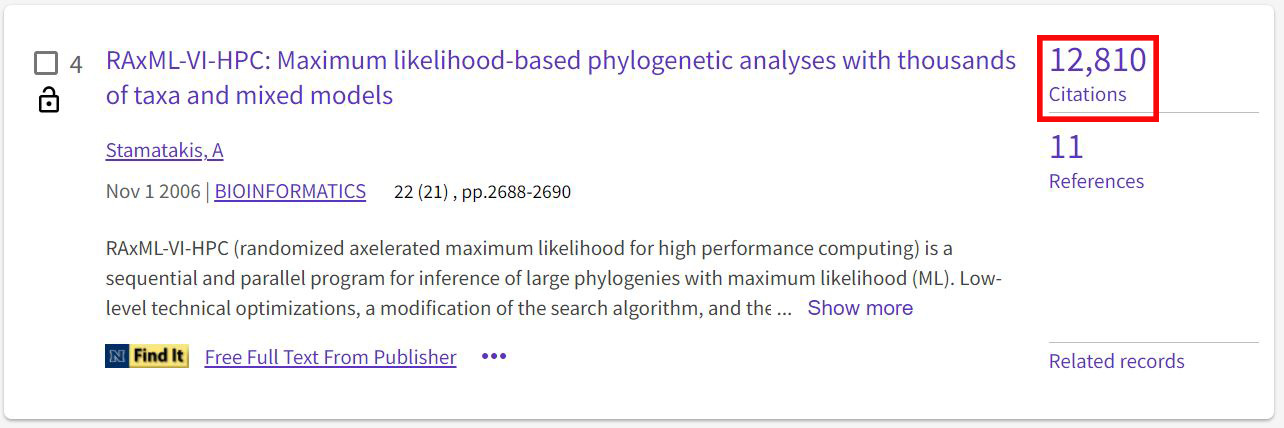 Screenshot of a database article search result with respective publication information. The phrase "12,810 Citations" is enclosed in a red rectangle to indicate its location in the search result. There is also a blue and yellow "Find It" button and a link with the words "Free Full Text from Publisher".
Screenshot of a database article search result with respective publication information. The phrase "12,810 Citations" is enclosed in a red rectangle to indicate its location in the search result. There is also a blue and yellow "Find It" button and a link with the words "Free Full Text from Publisher".Other databases offer a similar service – just look for mentions of “cited by” or other similar phrases when looking at an article record to see if that database offers the service. For example, in EBSCO-hosted databases like Academic Search Premier or Business Source Complete, if the article has been cited by other articles also within that database, you will see “Times Cited in This Database (#)” appear under the article title in your search results. You can click there to see the list of articles.
Google Scholar
After conducting a search in Google Scholar, it will include the number of times each article in the results list has been cited by others. You can click on the “Cited by” link to go explore those works.
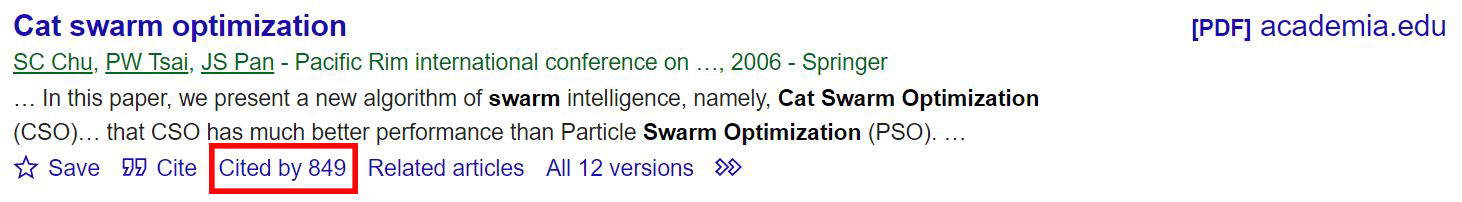
Screenshot of a Google Scholar search result with a "Cited by 849" link, which is enclosed in a red rectangle to indicate its location in the search result. There are other links along the bottom of the search result: "star" icon, "quotation" marks, "Related articles," "All 12 versions," and two "arrow" symbols indicating more. "Cited by 849" indicates that this article has been cited 849 times.
Be aware that Google Scholar uses automated algorithms that may count the same citation twice or include false positives.