What is a primary source? A primary source is a resource that is an original, first-hand, or direct account or record from a time period, place, or person. It is usually created, written, or made during or close to an event, time period or by the person. A secondary source provides information that restates, examines, or interprets information from primary sources.
The table below shows examples of primary and secondary sources from different disciplines.
| Subject | Primary source | Secondary source |
|---|---|---|
| Science, Engineering, & Social Sciences | Peer-reviewed research articles, technical reports. Ex. Original research article about Huntington's disease |
Articles summarizing or discussing the results of original research. Ex. Article reviewing the research on Huntington's disease |
| History | Diaries, letters, original documents. Ex. The U.S. Constitution |
Biographies, books, journal articles. Ex. Legal analysis of the U.S. Constitution |
| Arts | Music scores, images, performance reviews. Ex. Original choreography for Rite of Spring |
Stylistic analysis, biographies, journal articles. Ex. Analysis of contemporary dance in early 1900s. |
| English | Original works of literature, poetry. Ex. Jane Austen's Pride and Prejudice |
Analysis or commentary on primary sources. Ex. Journal article about Jane Austen's Pride and Prejudice |
| Philosophy | Original texts, treatises, meditations, lectures. Ex. David Hume's A Treatise of Human Nature |
Criticisms in personal letters before 1900. After 1900, journal articles and books. Ex. A refutation of Hume's concept of naturalism. |
Searching for primary sources in Library Search
From the library homepage, you can use Library Search to help you find primary sources:
- Enter a keyword that describes your topic. It is best to use nouns—the name of an event, person or thing you are looking for. Examples: Burning Man, Maya Miller, Comstock Lode, Basque culture.
- When you get a list of results, choose formats that are relevant to your research based on the chart above from the “Resource type” filter. This will be either on the left side of your screen or a menu under the filter icon, depending on the size of your screen. Choose "Show More" to see a complete list.
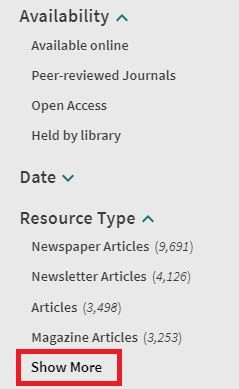
The "Resource Type" filter box in Library Search. The "Show More" option is enclosed by a red box to indicate this is where you click if you want to see the entire list of Resource Types.
Relevant resource types might include the following formats, among others:
- Archival Material / Manuscripts
- Collection
- Datasets
- Government Documents
- Images
- Maps
- Videos
When finished, click “Apply Filters.” This will filter your results to only show those types of content.
Searching with primary source databases
Another helpful tool in your search may be a Primary Source database, found on the A-Z Databases page in the "All Databases Types" drop-down menu.
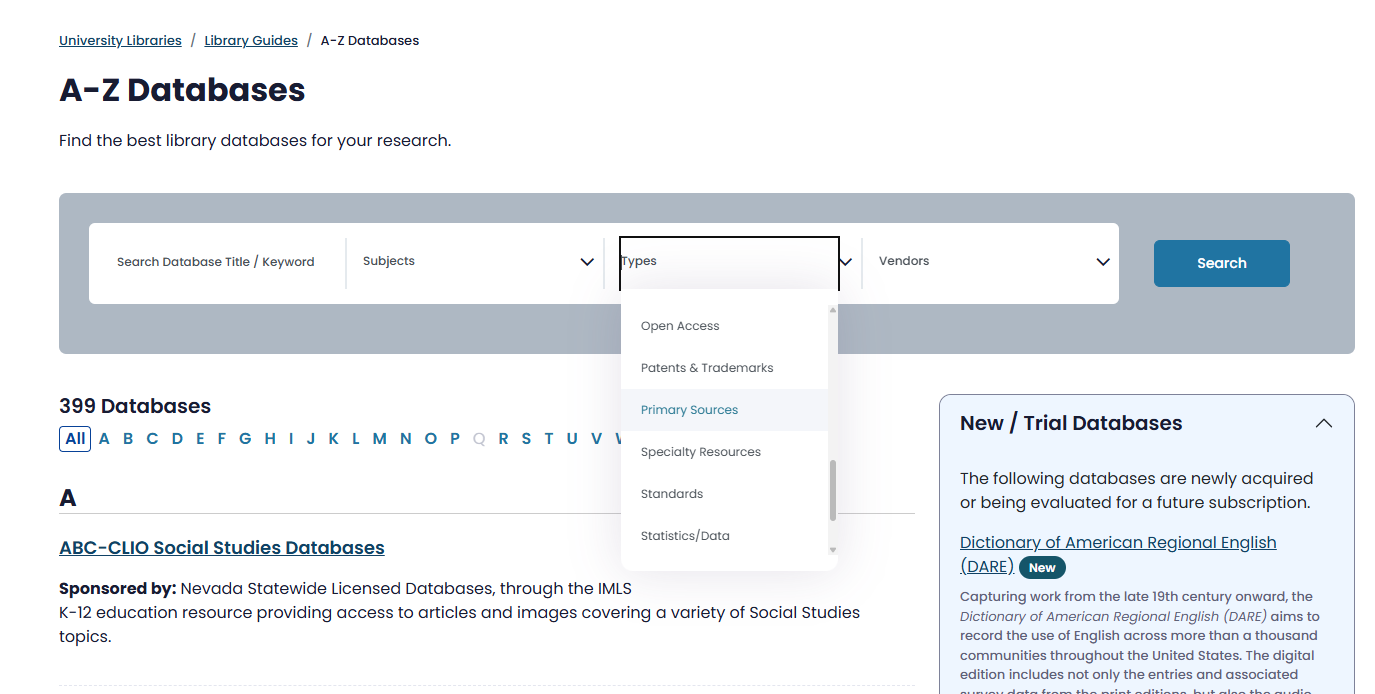
Searching for Nevada-related primary sources
If you are researching Nevada-related topics, you may also want to explore the collections in Special Collections and University Archives. These collections may include photographs, manuscripts, artifacts, personal papers, digital items, and more.