The University of Nevada, Reno Libraries provide access to tens of thousands of videos in streaming or DVD formats.
Searching for streaming videos
Library users can access streaming video titles in two ways.
- Click on the A-Z Databases link on the library's homepage. In the All Database Types drop-down menu, select Streaming Music/Video. This selection will provide all of the UNR databases that contain streaming videos (and music) in their collections. Choose the database(s) best suited to your title or topic.
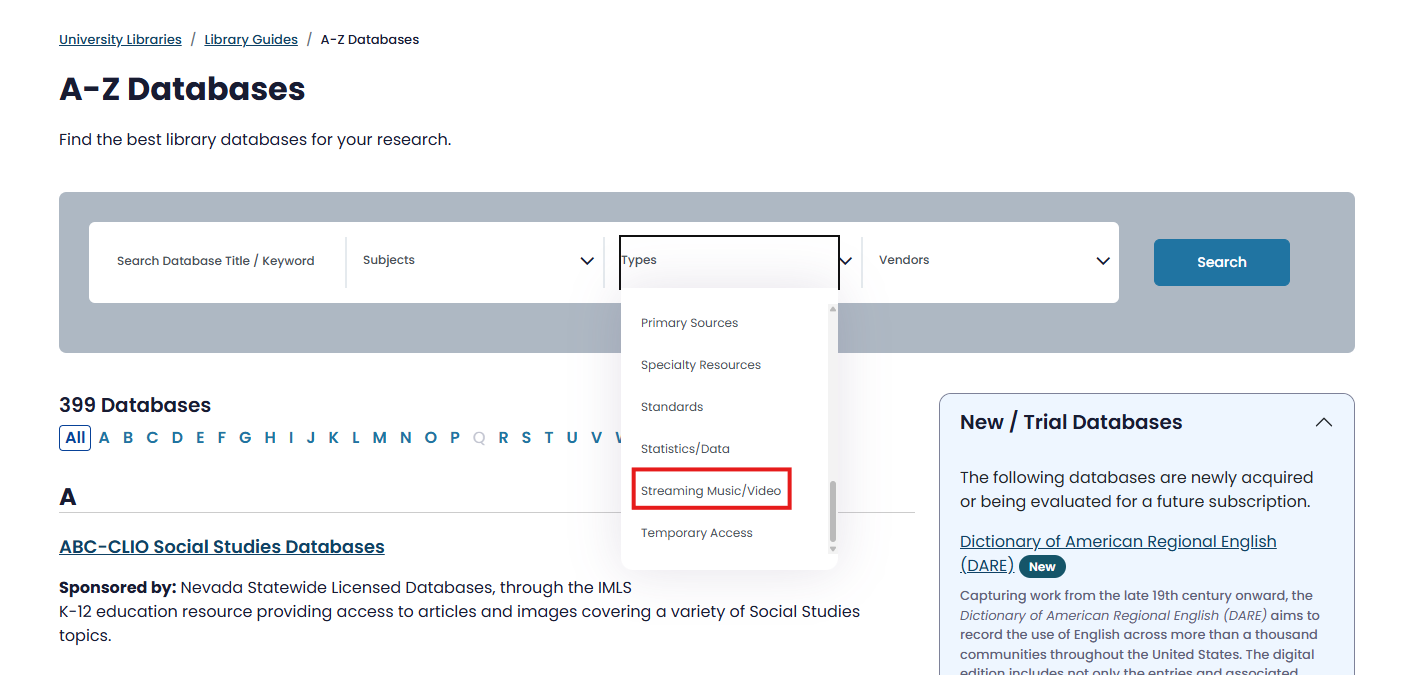 The A-Z Databases menu. Under the “Types” dropdown menu, Streaming Music/Video is highlighted in a red rectangle.
The A-Z Databases menu. Under the “Types” dropdown menu, Streaming Music/Video is highlighted in a red rectangle. - Users can also use Library Search on the library homepage to find streaming videos. First, enter the topic or title of the video and search. Next, narrow your search by choosing a specific “Resource type” on the left side of the screen under “Refine my results.” Select “Videos.” (You may need to click on “Show More” to have Library Search display all the options under “Resource type.”)
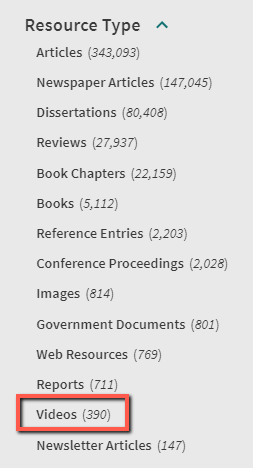
The “Resource Type” filter box in Library Search. The resource type “Videos” is enclosed in a red rectangle to indicate its location.
Searching for DVD Videos
You can search for DVD videos by using Library Search on the library homepage. Enter the topic or title of the video and search. Then select “Videos” under the “Resource Type” filter. Doing so will bring up both streaming videos and physical media like DVDs. To further narrow your search results to physical DVDs, click on “Held by library” on the left side of the screen under “Availability.”
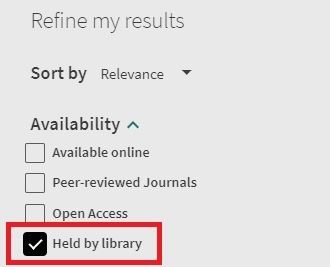
The Availability filter box in Library Search. “Held by library” is enclosed in a red rectangle to indicate its location.
The bulk of the Libraries’ DVDs are located in MARS (Mathewson Automated Retrieval System). You can use the same steps when retrieving a DVD from MARS as you would books or articles. Visit the Streaming Video guide for more information about specific streaming video databases that are available through the University Libraries.