In Library Search and many databases, you can look for clues in the source details of an item to help you determine which sources are relevant for your research topic before you read them. This avoids spending time reading articles or book chapters that will not actually help you answer your research question. To view more details about an item in the Library Search results list, click on the title of the item and scroll own to “Details.” Some questions to ask yourself include:
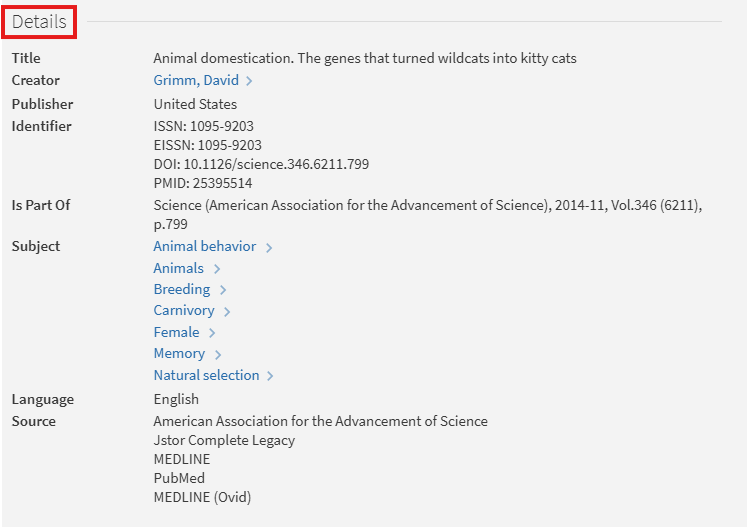 Screenshot of the “Details” for an article, with the title in a red box. The title, creator, publisher, identifiers, subjects, and location in journal are all listed.
Screenshot of the “Details” for an article, with the title in a red box. The title, creator, publisher, identifiers, subjects, and location in journal are all listed.- Title: Does it contain keywords related to your topic?
- For articles, you can look at the title of the journal it is published in and see if the journal title is relevant to your topic as well.
- Date: How current does the information on your topic need to be? Does it need to be within the last 1-5 years?
- A recent publication date is very important for certain fields, such as medical and scientific research. If an article doesn’t prominently display a date in Library Search, check the date the journal edition was published in the citation information.
- You can filter for a specific date range in Library Search by clicking “Date”, underneath “Refine my results”, then entering your desired date range. Most databases have similar tools in their filter banks.
- Peer-reviewed: Do you need scholarly or peer-reviewed articles?
- Many professors will indicate whether or not they require scholarly sources in the assignment description or rubric. More information can be found in our guide to finding scholarly, peer-reviewed articles.
- Type of article: Not every article in a scholarly journal will be appropriate for your research. Peer-reviewed journals can also contain book reviews, editorials, and interviews in addition to articles. When in doubt, look at your assignment instructions and/or ask your professor.
- Type of study: Some courses require that you focus on a specific type of research, such as quantitative, qualitative, or experimental. The abstract usually identifies the type of study. When using journal articles, check for a methods section, which describes the type of research used in the study.
- Abstract: Does the description or short summary sound relevant?
- Most journal articles will have an abstract at the beginning that outlines the background, research questions, methods, and results. You should always read this before reading the full article.
- In Library Search, you can usually find the abstract for an article under “Description” in the “Details” section of the source listing.
- Subject: Do you see your topic or related terms in the identified subjects? Look at the subject field, the title, or the journal title to determine the subject area.
- For example, if you are researching global warming activism for a political science class, an article on global warming from a chemistry journal will not likely be focused on political issues.
- Subject terms are listed in Library Search in the “Details” section of the listing, or beneath the summary in many databases. You can also usually find them after the abstract of an article.
For tips on evaluating a source, once you have determined it is relevant, see our guide to evaluating the quality of sources.