Textbooks may be available as eBooks or hard copy books in the library, but the library does not buy textbooks for every class. There are a few ways to see whether or not your textbook is available through the library.
Library Search
Search the textbook title in Library Search and click on the title. If the library has it, the catalog entry will show you all the locations where your book can be found. The following entry is for the core humanities textbook “Five hundred years: America in the world.”
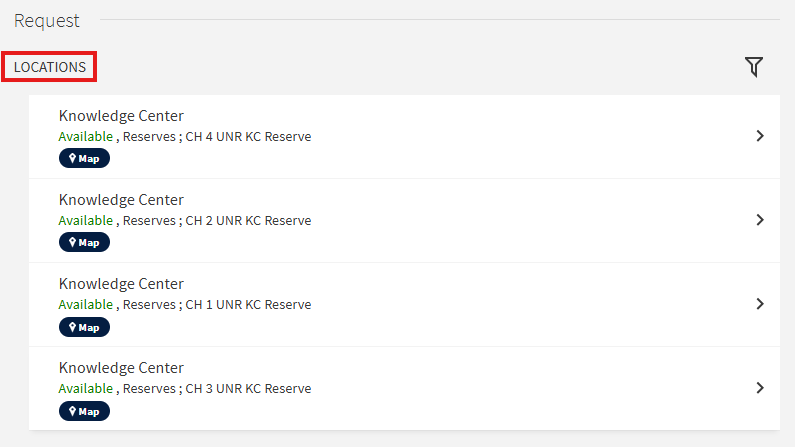 A catalog record for the textbook "Five hundred years: America in the world" and its respective publication information. The screenshot shows the heading for "Locations" and location information for four places in the Knowledge Center course reserves. A red rectangle is around the heading "Locations."
A catalog record for the textbook "Five hundred years: America in the world" and its respective publication information. The screenshot shows the heading for "Locations" and location information for four places in the Knowledge Center course reserves. A red rectangle is around the heading "Locations."Course Reserves
You can also check to see whether your instructor has placed a copy of your textbook on reserve, which allows you to check it out for a limited time period. You can search for hard copy reserves by course name on the Course Reserves page. To search for course reserves from the main library homepage, click on “Advanced Search” under the search bar, and then select “Course Reserves” at the top. You can check out textbooks on reserve at the Circulation Desk.
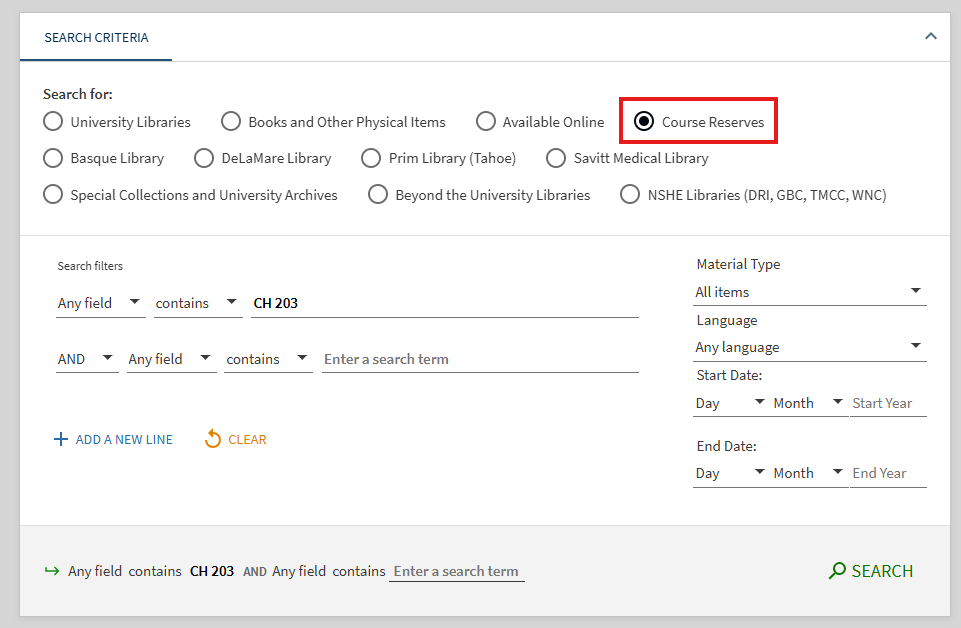
Please note: PDFs of articles, chapters, or other scanned materials can only be found by logging into the course reserves system for your course. See the guide to accessing course reserves.
Interlibrary Loan (partial)
Full textbooks are not able to be requested through Interlibrary Loan due to copyright concerns. However, you can request a few chapters from a textbook, which can be helpful in the beginning of a semester when you are waiting for your textbook to arrive. Instructions for requesting materials can be found in the guide to requesting books and articles through Interlibrary Loan. Remember to use the option for requesting a digital chapter, and keep in mind there are limits on how many chapters you can request before violating copyright restrictions. You will not be able to request the full book be sent to you.