Learn how to search for only scholarly and peer-reviewed journal articles.
Scholarly articles are written by researchers and intended for an audience of other researchers. Scholarly writers may assume that the reader already has some understanding of the topic and its vocabulary. Peer-reviewed articles are evaluated by other scholars or experts within the same field as the author before they are published, to help ensure the validity of the research being done. Learn more about the peer-review process.
Many scholarly articles are peer-reviewed and vice versa, but this may not always be the case. In addition, an article can be from a peer-reviewed journal and not actually be peer-reviewed. Components such as editorials, news items, and book reviews do not go through the same review process.
Many professors will require that you use only scholarly, peer-reviewed journal articles in your research papers and assignments. To simplify the research process, you can limit your search to only see peer-reviewed articles in Library Search and many library databases.
Limiting to peer-reviewed articles in Library Search
In Library Search, you can refine your results to peer-reviewed articles by selecting two filters. Under “Availability,” choose “Peer-reviewed Journals.” Under “Resource Type,” choose “Articles.” If you plan to do multiple searches, be sure to click the lock icon that says “Remember all filters” underneath “Active Filters” at the top. This will ensure your results continue to show only peer-reviewed articles even if you try different keywords. Peer-reviewed articles will display a purple icon of a book with an eye over it under their title and citation information.
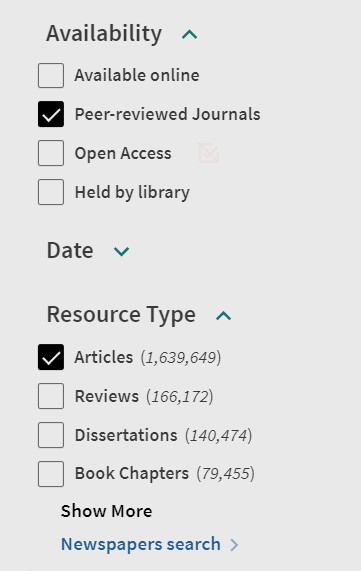
Filter options in Library Search. The "Peer-reviewed Journals" and "Articles" options have filled checkboxes next to their names, which indicates these options have been selected.
Limiting to peer-reviewed articles in databases
Many databases have an option to limit your search results to peer-reviewed articles. This will usually appear either in advanced search options or in a bank of filters in the search results screen.
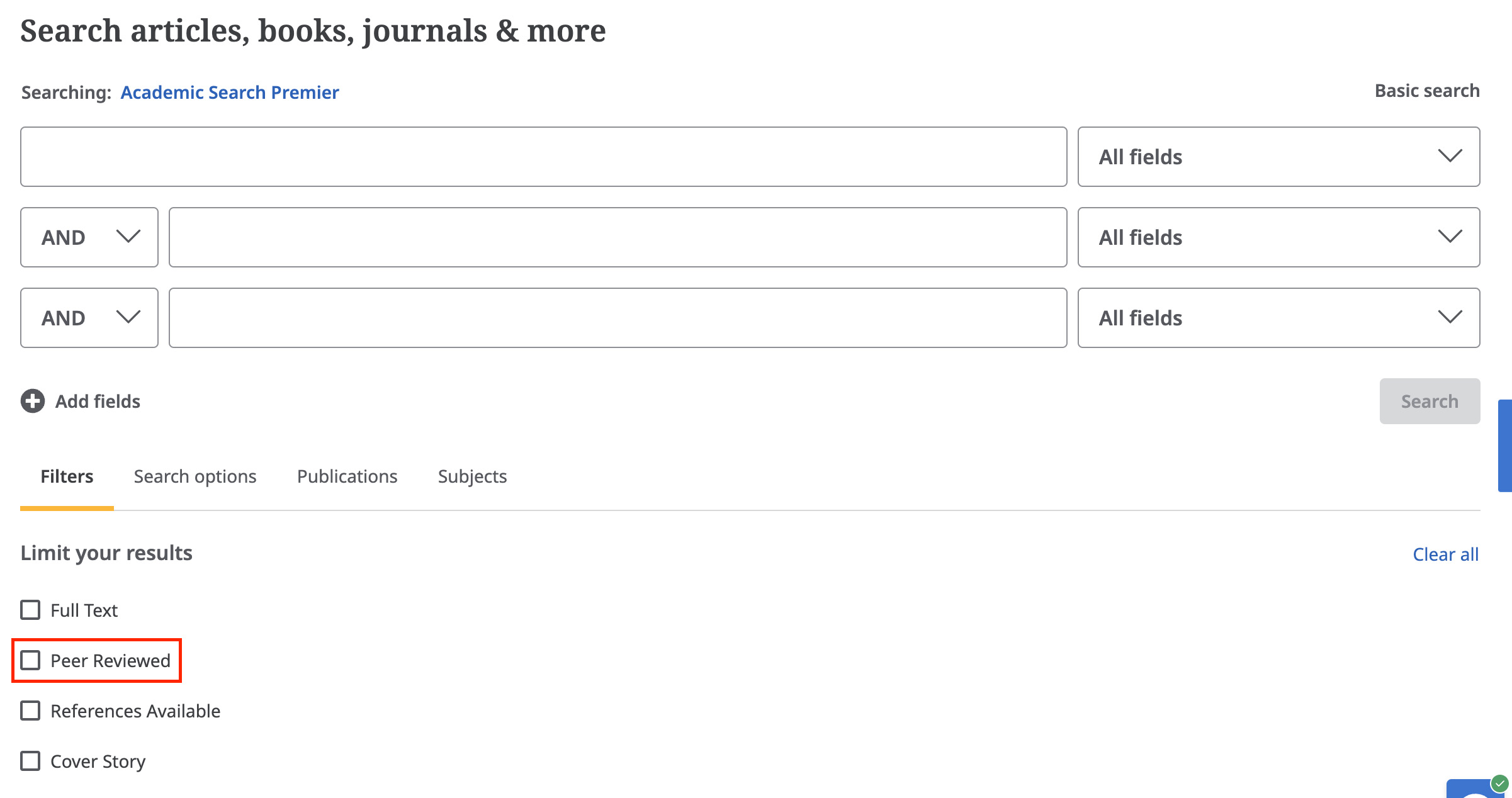
Search options for a database hosted in EBSCO. Under the subheading “Limit your results,” a checkbox with the words “Peer Reviewed” is enclosed in a red square to indicate its position on the screen.
Checking the status of your article
If you need further confirmation of whether an article comes from a peer-reviewed journal, you can follow one of the procedures below.
Search for a journal title in the library’s Journals search list. Titles that are peer-reviewed will have a small purple icon of an eye above an open book with the words “Peer-Reviewed” next to it.
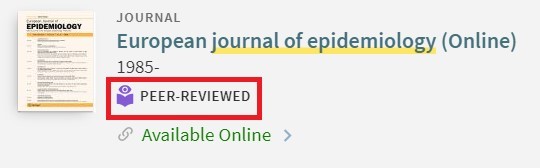
A small purple icon of an eye above an open book, and the words "Peer-Reviewed" are enclosed in a red rectangle.
UlrichsWeb
If you don’t find a journal in the Journals’ list as described above, you can consult the UlrichsWeb database. It includes information on journals that are not owned by the University, so you might want to check a journal title there before you make an Interlibrary Loan request. When you search for a journal title in this database, you will see a small black and white referee icon. This indicates that the journal is peer-reviewed. You can also check the journal publisher's website. It should indicate whether articles go through a peer-review process on a page that contains instructions for authors.
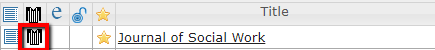
In this entry for the "Journal of Social Work," there is a small black and white "referee" icon, which indicates that the journal is peer-reviewed. The "referee" icon is enclosed in a red square.