Search online in library databases
You can search the ProQuest Dissertations & Theses Global Database to find theses and dissertations from institutions around the world. This database offers full text for most dissertations added since 1997 and strong retrospective full-text coverage for older graduate works. You can do a basic keyword search or search for a specific title, author, or institution.
Search for works for University of Nevada, Reno authors
There is no single search method that will find every thesis and dissertation by a University of Nevada, Reno author. These are your best options:
- Search ProQuest Dissertations & Theses @ University of Nevada, Reno to find online versions where available. You can limit by author, advisor, department, degree type, etc.
- Use Library Search to find any master’s or doctoral thesis produced at the University (as well as some non-University of Nevada, Reno theses). There are records for print, online, and microfilm copies. It also includes content from ProQuest Dissertations & Theses Global.
- Use the Advanced Library Search tool to narrow your search by the name of the department in which the degree is granted. In the “Any field” dropdown menu, select Author/Creator. In the “Enter a search term” field, type the University name and department granting the degree. For example, to find dissertations/theses from the Department of Computer Science & Engineering, type “University of Nevada, Reno Department of Computer Science and Engineering.”
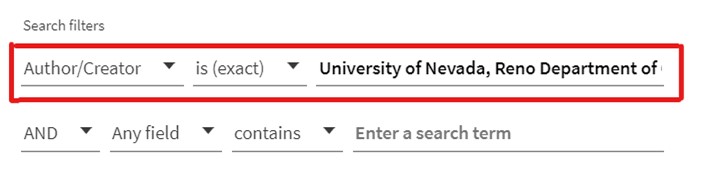
The “Author/Creator” and “is (exact)” fields are enclosed in a red rectangle to indicate these fields have been selected. “University of Nevada, Reno Department of” is written in the search box next to the selected fields.
Search more comprehensively
If you need a more comprehensive search, including materials other than theses and dissertations (articles, books, videos, etc.), or if you are looking for physical copies of theses and dissertations, use Library Search from the library homepage. Search for a keyword, author, date, and/or title. Use the filters on the left-hand side of the screen under “Resource Type” to narrow to “Dissertations” (although not indicated, the search will include theses).
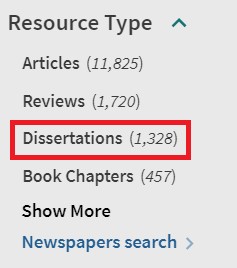
The "Dissertations" filter is enclosed in a red rectangle to indicate its location on the Library Search results page.
If you use the filters to limit by Library Location and select libraries at University of Nevada, Reno (Knowledge Center, Special Collections & Archives, DeLaMare Library), you can limit to physical copies of dissertations or theses only. You can also use the “Held by library” filter under “Availability” to find physical copies.
Need more help?
Find more detailed information in the University Libraries' guide to Finding Dissertations & Theses.