The University Libraries has access to over a million print books and a constantly increasing number of e-books. The most comprehensive way to find both formats is by entering the title of the book in quotes into the Library Search box on the library homepage.
Books
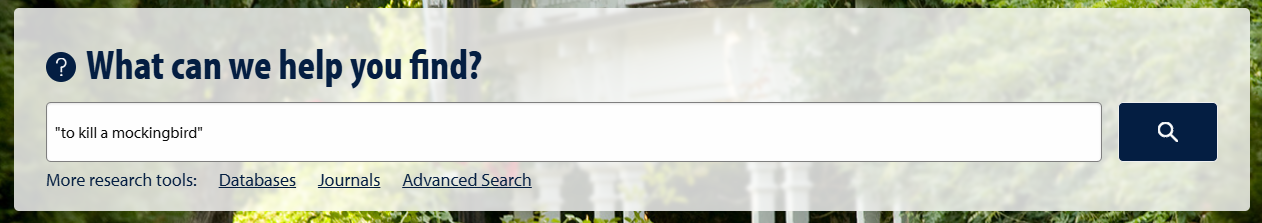
From the search results, use the filters on the left side of the screen under “Refine my results” to limit your search to find only books. Under the filter “Resource type,” check the box in front of “Books” then click on the green button labeled “Apply Filters.” If you don’t see an option for books, you may have to click on “Show More” to see all of the resource types available.
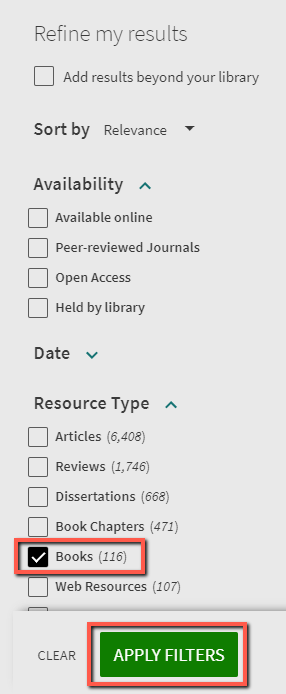
You can also search for a specific book if you know the ISBN or ISSN. Begin a new Advanced Search and click “Any field” under “Search filters.” That will open a drop-down menu containing the options for ISBN or ISSN towards the bottom. Select either one, then type the ISBN or ISSN and click search.
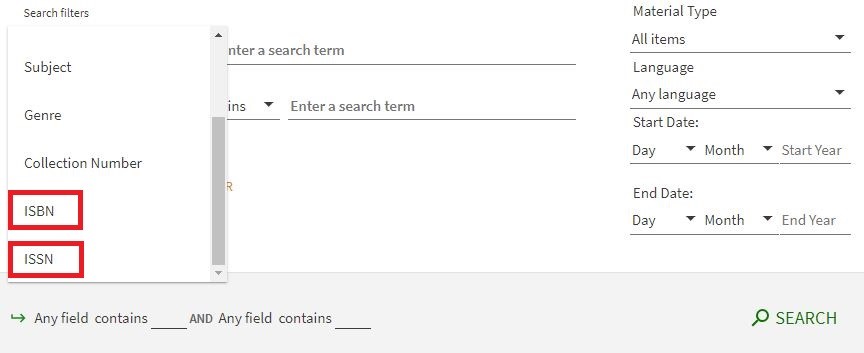 Advanced Search options in Library Search. The options for ISBN and ISSN are enclosed in red boxes.
Advanced Search options in Library Search. The options for ISBN and ISSN are enclosed in red boxes.E-books
If you want to find a specific e-book, you can further narrow your book search by putting a checkmark in the box before “Available online” under the “Availability” filter, after following the steps above. Then click the green Apply Filters button.
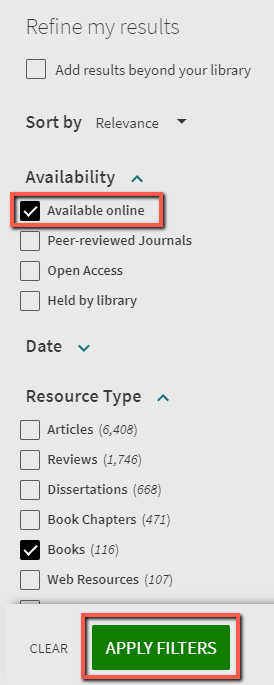
If you don’t find the book you need
If the library does not have the book you want, you can request it through Interlibrary Loan. Learn how to request books and articles through Interlibrary Loan.