For very recent news and up-to-the-minute headlines, you are probably better off using Google News or a similar news aggregator. There will always be at least some minor delay with news getting indexed in library databases. Otherwise, you should use news databases to find news content.
Using news databases
You can see all available news databases by clicking on the A-Z databases link on the library homepage. Find the “All Database Types” drop-down menu at the top and select “News” from the options. The resulting list consists of databases containing only newspaper articles or some newspaper articles along with other sources.
The majority of databases listed are newspaper aggregators, meaning they contain articles from a variety of different sources. For example, the U.S. Newsstream database searches for articles in The New York Times, The Wall Street Journal, Washington Post, Los Angeles Times, Boston Globe, Chicago Tribune, and Reno Gazette-Journal, among others.
Some recommended news databases include:
- Wall Street Journal
- New York Times (1980-Present)
- Alt-PressWatch
- Ethnic NewsWatch
- GenderWatch
You can also do a Combined ProQuest search which combines all 5 ProQuest databases listed above.
While most of the content in news databases are newspaper articles, some also contain magazines, scholarly articles, blogs, and more. You can filter to newspapers by checking in the “Resource type” filter bank for the “Newspapers” or “Newspaper article” limiter.
If you’re unsure where to search, the University Libraries have a helpful research guide, News Sources, which will help you find local, national, international, and historical news sources.
Using Library Search
While it does not always work as well as using a news database, you can find newspaper articles in Library Search. After searching for your topic, click the filter for “Newspaper articles” under the “Resource Type” heading, then click “Apply filters.”
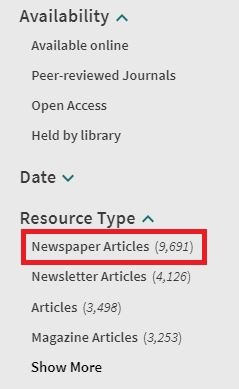
You can also use Journal search to find a specific newspaper, like the Reno Gazette-Journal. Under the “Journals by category” heading, click on “General” and then choose either “Newspapers – General & Popular” or “Periodicals – General & Popular” from the list. Then select the newspaper you would like, and choose from among the “Full text availability” options to search within that newspaper.