Learn how to expand your research using sources you’ve already found.
There are many ways to expand your research using the results of your initial search.
- Scan through titles, abstracts, and introductions that appear in your initial search results to discover additional keywords to try.
- Most databases have subject headings (sometimes called descriptors or keywords) that are assigned to each item. These terms are the official vocabulary for all items in the database on the same topic. You can usually click on these subject headings to browse through other items tagged with that same subject.
- Try searching for more items by the author of an item you have already found.
- Check the bibliography or literature cited sections of the items you have already found. Skim through an article from your initial search to see if anything stands out. Looking at what is cited in the introduction of an article or book can be helpful for locating background information on your topic, and the discussion section of an article can point you to more sources as well.
Citation chaining
Citation chaining refers to looking at what newer sources have cited a work and what older sources a work has cited. This can be a helpful practice when you’re trying to expand on information you found in a specific article. There are two kinds of citation chaining: forwards and backwards.
- Forwards citation chaining is used when you want to determine if other, newer works have included the source in their reference lists. This can help you find more current information that builds off of the information presented in the original source. Here is a guide to help you with determining who has cited a work.
- Backwards citation chaining is used when you want to determine what older works a given source has cited. This can help you find background information on the topic and chart where the original ideas in the source came from. Backwards citation chaining is particularly effective if you find a meta-analysis or review paper about your subject.
There are many tools available to help you with citation chaining. Backwards citation chaining is a bit simpler, as all you need to do is locate the list of references a book or article used and look up the citation information for the desired source. You can find more information in our guides, searching for a specific book or specific article based on given citation information.
Forwards citation chaining can be done using the strategies below.
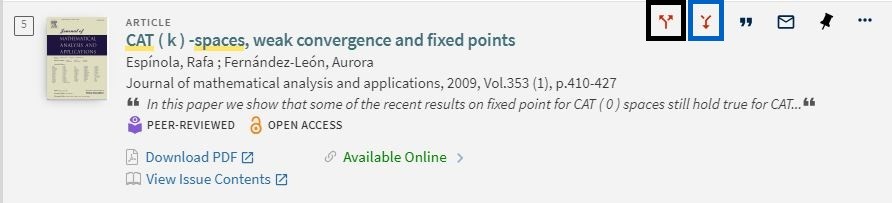
- Citation searching in Library Search: You can use Library Search for citation searching using its “Find Sources Citing This” tool, which appears in the tools list in the results list. Library Search also has a “Find Sources Cited in This” tool to help you backwards citation chain.
- Citation searching with Google Scholar: You can use Google Scholar for citation searching using its “Cited By” tool, which will appear at the end of a record in the results list.
- Citation searching with Web of Science: You can use the Web of Science database for citation searching using its “Citations” tool, which will appear at the end of a record in the results list.