When you’re searching for a book, journal article, DVD, or other types of materials in Library Search, you may notice that the item’s location is listed as Knowledge Center MARS. MARS, which stands for Mathewson Automated Retrieval System, is a robotic system located at the back of the Knowledge Center that contains certain books and journals that are used less often than those on the shelves, as well as the majority of the Libraries’ DVD collection. Materials housed in MARS must be requested from the library website; library users cannot access MARS themselves.
When searching in Library Search, log in with your NetID and password, and click on the desired item’s title. If the item’s location is listed as MARS, under the options listed under “Request,” on the first line, choose “Request.” Select your pickup location. MARS is housed in the Knowledge Center, making that pickup location the quickest option, but you can also request to have the item delivered to another library or to your office on campus. You can leave the “not needed after” date blank. Finally, click “Send Request.”
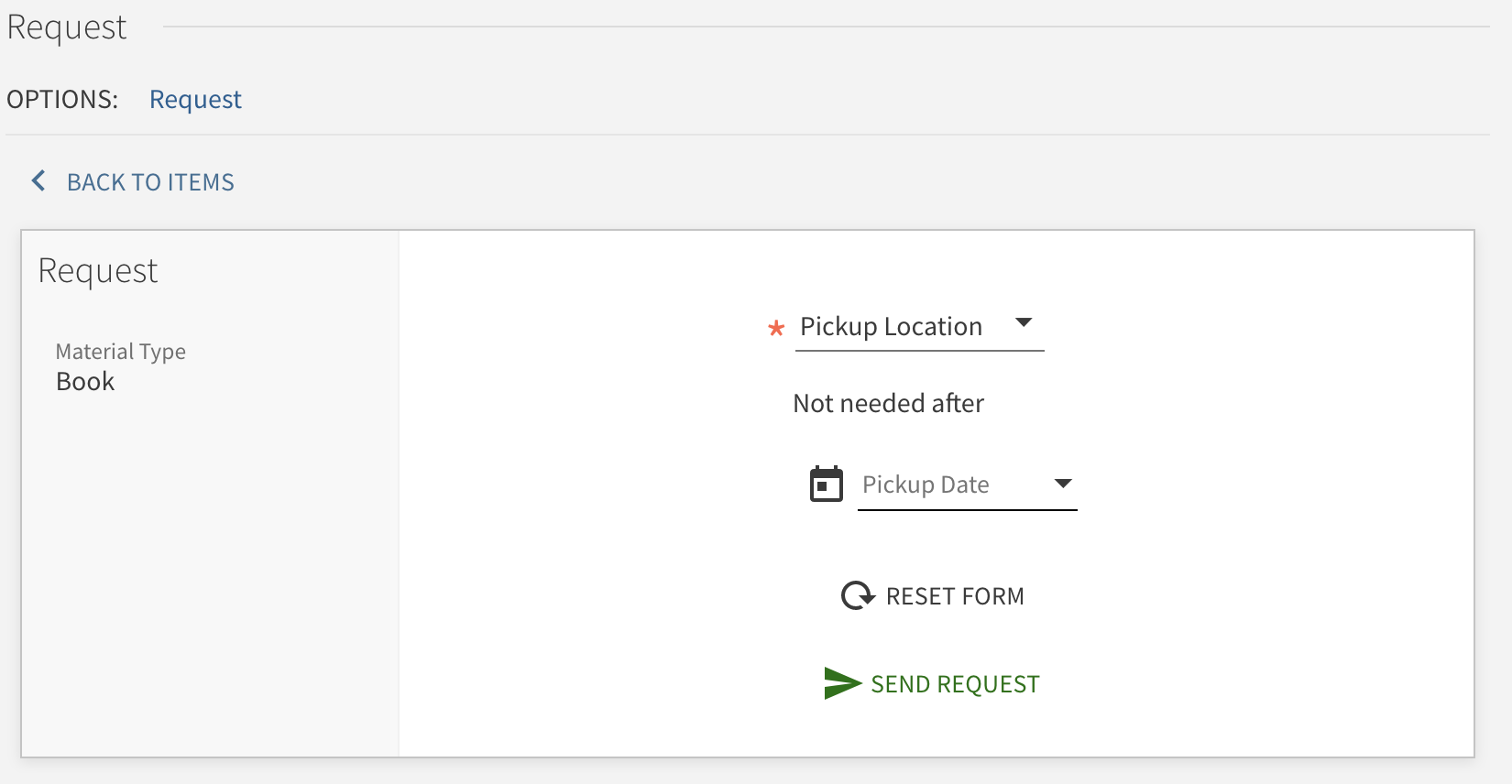
MARS requests will be held for you at the Circulation desk on the main floor (2nd) of the Knowledge Center. Requested items take approximately 10 minutes to be retrieved, and they will be held for 10 days. You will get an email when your items are ready to collect.
For questions about MARS items, contact the Circulation desk at (775) 682-5625. You can also learn more about MARS here.